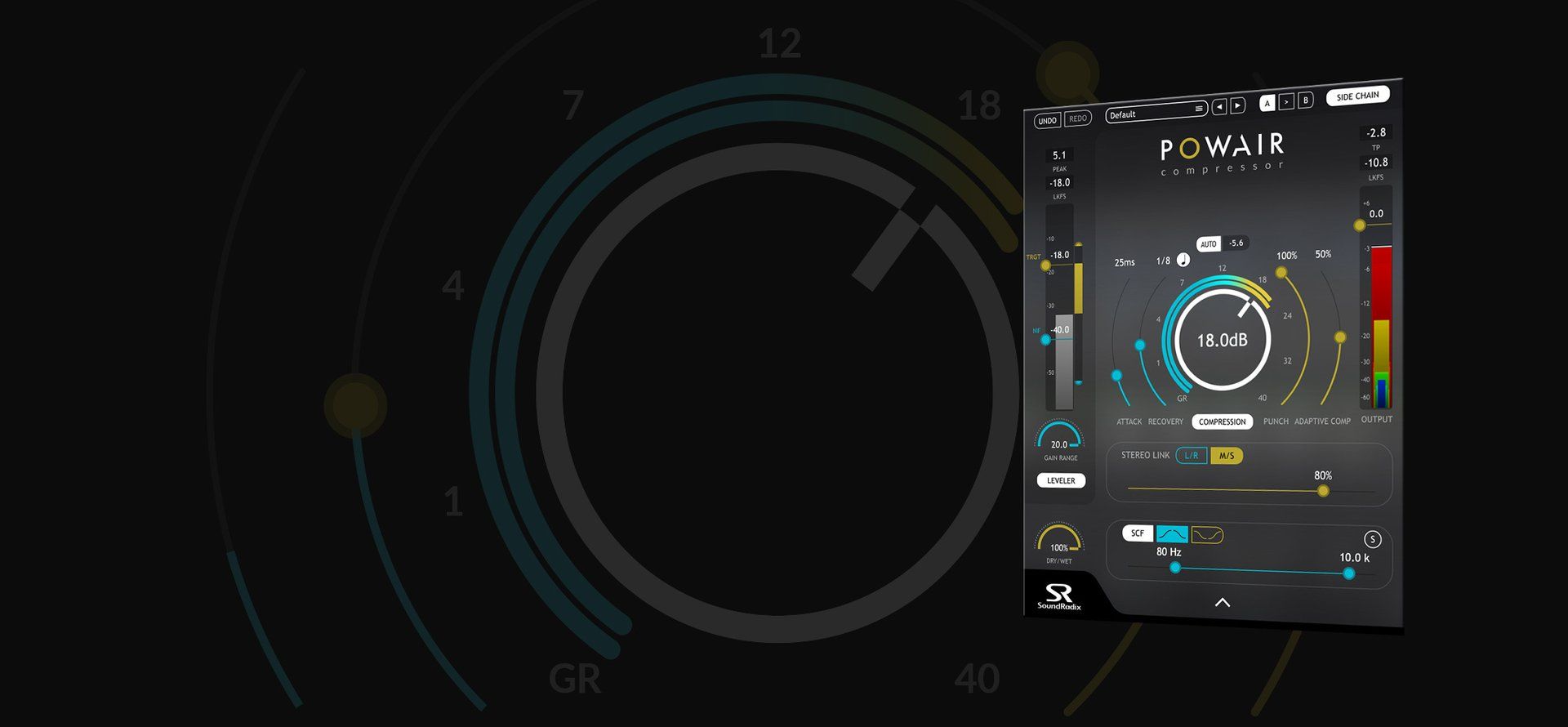
POWAIR VOCAL COMPRESSION
If you mix vocals, you’ve been there before. Something just doesn’t fit dynamically, and none of your tools seem to solve it.
If you mix vocals, you’ve been there before. Something just doesn’t fit dynamically, and none of your tools seem to solve it. Sometimes a vocal just needs a gentle bit of rounding off, but existing dynamics plugins can feel like trying to split hairs with an ax.
Take a listen to this clip, from [ARTIST]’s song “Free of Your Love”.
The vocal is gorgeous, but it gets a little too loud at points and generally crescendos towards the chorus – and those are great natural dynamics that contribute to the performance. Somehow, however, I need to tame the vocals a bit.
To start with, I’m going to try using POWAIR as a traditional compressor - that is, with Adaptive Compression set to 0%. I’m going to set the target level to -27 dB, as that’s where I like it on the verse. I’m setting the compression fairly high for demonstrative purposes - though given how transparent POWAIR is, it still sounds good! Have a listen.
In this case, I have a difficult choice: either I use subtle compression settings and the soft sounds are barely affected, or I use more pronounced settings, and the loud sounds get pancaked. Either way, the vocal is going to suffer.
In designing POWAIR, we solved this issue with the introduction of an Adaptive Compression control. Using this control, you can set POWAIR to intelligently tailor its compression to be similar at all dynamic ranges – such that the audio is nicely rounded off without being squashed.
Let’s turn Adaptive Compression to 100%, leaving all other settings untouched on POWAIR.
And now let’s hear the processed vocal with the full track again.
Sounds great, doesn’t it? The natural emotion in the singer’s dynamics remains while the performance is tamed – especially the crescendo during the chorus, which was originally too harsh.
Stay tuned to this space for more tutorials forthcoming on POWAIR and its many adaptable uses – and get your free POWAIR demo.





