
Phase - The Elusive Sound Frontier
The three main types of what are generally referred to as ‘phase issues’ and the best solution for each.
Phase is an elusive and often misunderstood subject, frequently cited as a key differentiator between professional engineers and amateurs. That is, of course, a gross exaggeration. Still, it illustrates how vital yet intricate the subject is. This is mainly because phase issues become audible only in relation to another signal. For instance, a microphone with inverted polarity may sound fine in isolation. However, when paired with a secondary mic pointed at the same source, discrepancies emerge.
Despite the wide variety of phase-related issues and their solutions, they're often simplistically labeled as ‘phase issues’. This often leads to adopting a ‘dice-throw’ approach (“Just click the phase button”), potentially causing more harm than good.
To help you lift the hovering mist, we overview the three main types of ‘phase issues’, offer the best solution for each, and outline the use cases and features of Auto-Align 2, Auto-Align Post 2, and Pi.
Let’s unphase the haze!
Polarity
When taking two sine waves at the same frequency and level, you can flip the polarity of one of them and end up with absolute silence. That’s cool, but as you know, the stuff we record is exponentially more complex than a sine wave.
Activating the polarity switch on the mic preamp or console effectively aligns the polarity of vintage microphones produced before the establishment of the standard using pin 2 for the positive polarity terminal of an XLR connection. It is also effective when pointing two mics from opposite sides toward a sound-generating membrane, such as a loudspeaker or snare drum, where air compression and expansion occur in opposite directions on each side of the membrane.
For other use cases, flipping a mic’s polarity may help bring back some canceled-out frequencies while canceling others, potentially causing more harm than good. But frequency cancellations are only part of the story.
Time
With enough sine waves at different frequencies, levels, and envelopes, we can theoretically reproduce any acoustic or synthetic sound. You may be familiar with Additive Synthesis, which is based on this concept.
To illustrate, consider a complex sound composed of two one-second-long oscillating sine waves. The first wave has a fundamental frequency of 110 Hz (A2), and the second wave has a harmonic frequency of 220 Hz. We’ll place two microphones pointing at the source - the first one right at the source and the second microphone at a distance of 1.5 meters.
Let’s take a little break from our story for some hard, cold info:
- A 110 Hz wavelength is ~3 meters (rounded).
- A 220 Hz wavelength is ~1.5 meters or ½ the length of our 110 Hz.
- The speed of sound in dry air at a temperature of 20º Celsius is 343 meters per second.
- The speed of sound is equal in all frequencies.
- At this speed, The time it’ll take our sound to reach our distant mic will be ~5ms.
Now that we’ve set the stage, let’s dive in. By the time our sound wave reached the second microphone, our fundamental 110 Hz frequency had just completed half of its cycle, and our 220 Hz harmonic had completed one cycle. Assuming we did a good job matching the levels of both mics, when we sum them together, we’ll completely lose our fundamental frequency, and our 220 Hz harmonic would be twice as loud.
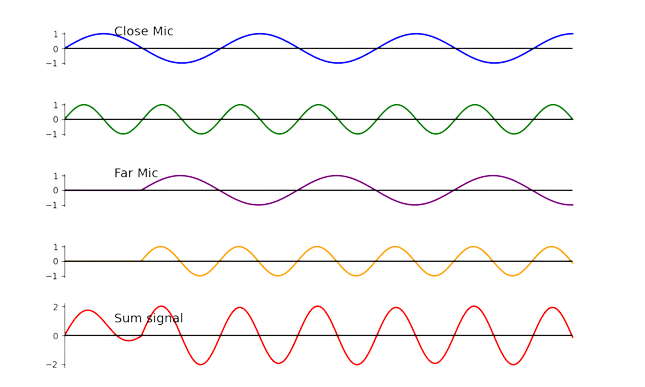
Figure 1
For this case scenario, flipping the phase polarity would bring back our fundamental frequency but make the 220 Hz disappear.
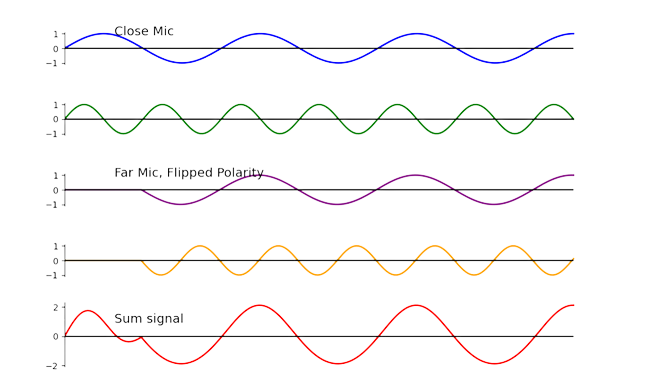
Figure 2
Maybe we didn’t place our distant mic in a good spot? Actually any distance we may choose will cause a pattern of boosting some frequencies and attenuating others.
This destructive and constructive interference is known as comb-filter.
Other than frequency cancellations, another side effect of the delay between the mics is transient smearing.
It’s like a film projector whose colors are misaligned. It could be a nice effect when one's going for it creatively, but one you would rather avoid if you’d like to experience the true colors and depth of the original film.
Therefore the best solution to truly fix this issue would be to compensate for the delay between the microphones and align them in time. This can be done either by measuring the delay between the mics and manually applying a correction or by using a plugin such as Auto-Align®, which is able to sample-accurately detect and compensate for the delay and phase polarity between the mics automatically.
However, in a case of a film set shooting, where the distance between the boom microphone and the actors’ lav mic is ever-changing, a significantly more complex solution would be required, one that will be capable of continuously measuring and adaptively applying a sample-accurate delay correction, compressing and expanding time transparently. Enter Auto-Align® Post.
But the comb-filter effect is not the end of the story just yet.
In any audio session, different instruments, effects, and layers often occupy similar frequency ranges, particularly in the lower frequencies where longer wavelengths cause more overlap. This interaction can lead to disruptive phase issues and frequency cancellations, diminishing the overall depth of the mix. To address this, we needed a tool that adaptively adjusts each channel's phase. Pi automatically rotates the phase of every track, ensuring they interact constructively and enhancing the overall punch and richness of your mixes.
Phase Shift
A phase shift can also be described as a positive or negative delay of a given frequency. A positive delay of a quarter-frequency cycle can be expressed as a 90º phase shift.
Why we are telling you this? Because electronic filters, such as a high-pass filter on your mic or pre-amp, cause a phase shift by their nature and to a variable degree across the frequency range.
If only one of our mics had its HPF engaged, or the filters were set at a different frequency or made of a different design, we’ll get a mismatch in their spectral phase correlation, even though we time-aligned the microphones.
Bring on the Phase Rotator.
A phase rotator is a circuit built using an all-pass filter, meaning it doesn’t change the frequencies levels but rather changes the phase relationship between them. It’s like an EQ, albeit without the frequency balancing effect.
Figure 3 shows the different phasing of the frequencies of a recording, while Figure 4 shows the corrected phasing.
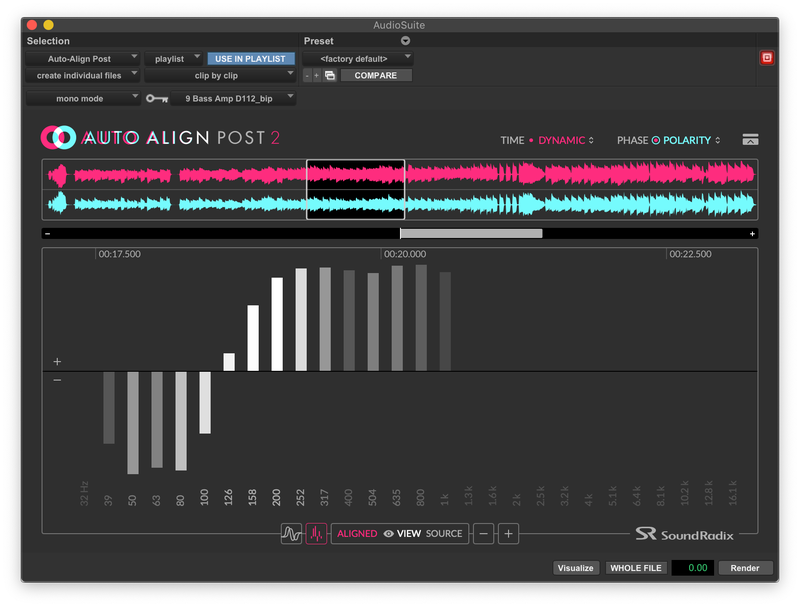 Figure 3
Figure 3
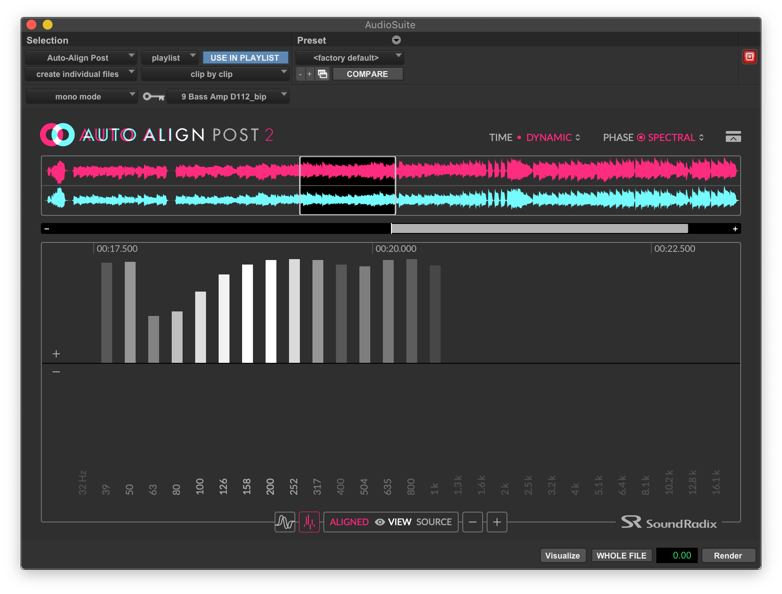 Figure 4
Figure 4
To Sum it Up
Using all three tools together as necessary, polarity matching, time alignment, and phase rotation, we can achieve the most well-defined, potent, and vivid reproduction of our recording. We built Auto-Align, Auto-Align Post, and Pi to eliminate guesswork and improve time/phase alignment across your workflow.





