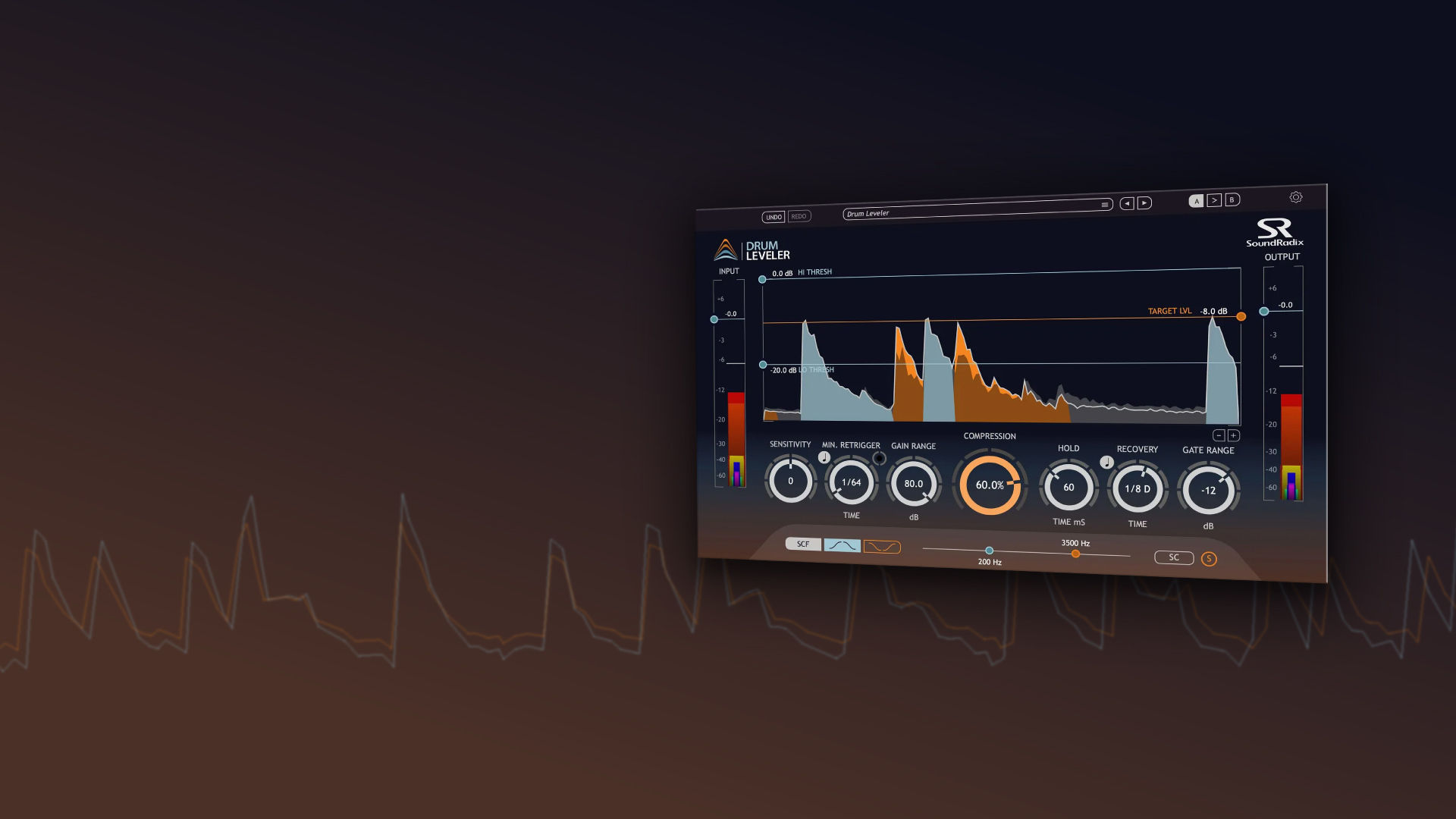
Speed Up Drum Mixing with Drum Leveler
Beat‑accurate gain control that adds punch and clarity
Drum consistency eats up hours – Drum Leveler automates level riding and gate control transparently.
Why It Matters
Getting drums to sit right in a mix can be one of the most time-consuming parts of any session. Whether you're working on a tight rock groove or a laid-back R&B shuffle, inconsistent hits can make a groove feel unstable. As engineers, we often find ourselves manually riding faders, chopping audio, or layering compressors just to get the drums feeling punchy and balanced.
That’s where Drum Leveler comes in.
Unlike traditional compressors or gates, Drum Leveler intelligently detects individual hits and adjusts their levels transparently. No need to squash dynamics or fight with attack/release settings. It’s like having a ghost engineer riding faders in real time, and preserving the natural character of each hit while evening things out where needed.
Let’s walk through why uneven hits matter and how to use Drum Leveler to fix them fast.
The Problem: Inconsistent Hits Kill Groove
In modern productions, consistency is king. A snare that jumps out one moment and disappears the next can quickly pull the listener out of the mix. If the drummer’s natural dynamics don’t perfectly fit your mix, it can cause a range of issues:
- Ghost notes may get lost while accents peak too hard.
- Overheads can’t save a weak snare if the close mic doesn’t deliver.
- Inconsistent levels cause compressors to react unpredictably.
Practical example: Ideal for enhancing ghost notes on a snare without affecting louder hits – great for preserving feel and groove.
Drum Leveler does a great job of everything it does, and I love the intuitive controls and having everything in one window.
—Andrew Scheps, GRAMMY-winning mixer for Red Hot Chili Peppers, Adele, Ziggy Marley
Drum Leveler works by detecting transient peaks, separating individual hits from bleed or noise, and then applying upward or downward gain to match a defined Target Level.
Here’s a breakdown of the key controls:
- Target Level: This is the loudness sweet spot you're aiming for. Drum Leveler will try to adjust all detected hits to land around this level.
- Compression: Controls how much each hit is adjusted toward the Target level.
- Dual Thresholds: Drum Leveler gives you precise dynamic control by setting both a low and a high threshold. Signals between these thresholds are processed, while anything above the high threshold or below the low threshold remains untouched.
- Range: Sets the maximum gain increase (upward) or reduction (downward).
Practical example: Ideal for enhancing ghost notes on a snare without affecting louder hits – great for preserving feel and groove.
Hear It In Action
Check out the before/after clip from this demo session. In this clip from “Mixing Drums with Intelligent Plugins”, Eli Krantzberg shows how to use Drum Leveler to balance snare ghost notes effortlessly.
The best part? No need for automation, extreme EQ, or multi-stage compression chains.
Pro Tips for Fast Results
- Gate as a Bonus: Drum Leveler includes a smart gating feature. It doesn’t just cut audio—it uses hit detection to cleanly isolate your drum hits from bleed. Especially helpful on toms and close snare mics.
- Tweak Detection Range: Use the detection threshold and high/low pass filters to focus only on the frequency range of the drum you’re targeting.
- First in the Chain: Place Drum Leveler early in your drum processing chain – before EQ, saturation, or bus compression. This gives you a clean, stable foundation.
- Polish After: Once levels are consistent, feel free to dial in character using a snare compressor, bus saturation, or tape sim.
Final Thoughts
Drum Leveler isn’t about killing dynamics, it’s about bringing control and clarity to your drum tracks without sacrificing feel. Whether you’re mixing live drums or tightening up samples, it saves time, reduces ear fatigue, and gives you confidence that your groove is locked in.
Try inserting it on your next snare, kick, or tom track – and watch how fast your mix starts falling into place.
Ready to take control of your drum dynamics?
Download the free 14-day trial and see how Drum Leveler can speed up your workflow without flattening your groove.